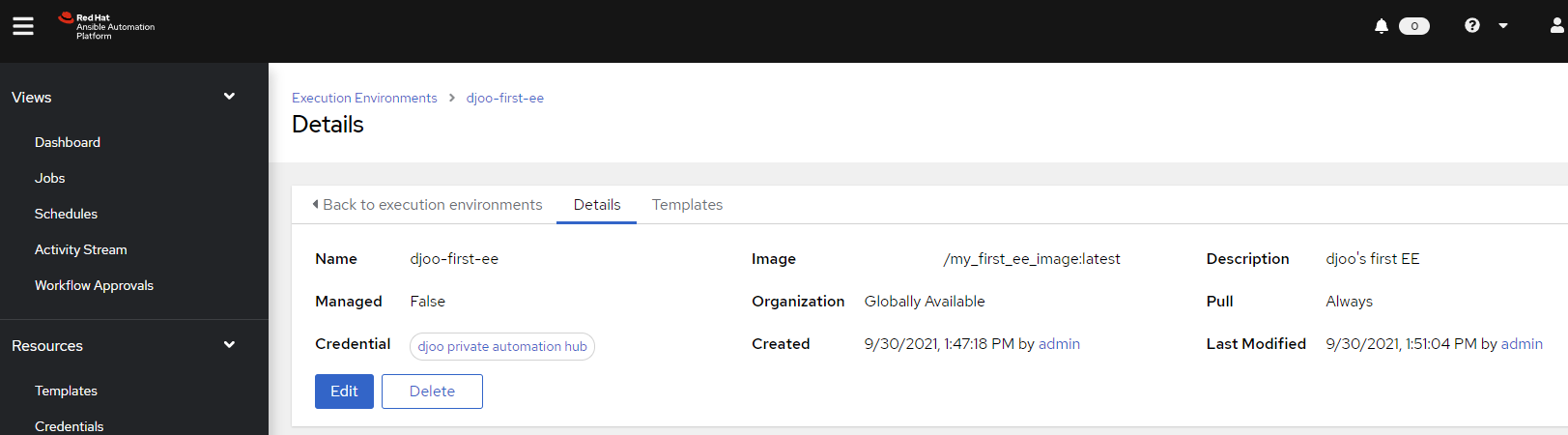With Red Hat’s new Ansible Automation Platform 2.
Now you have to create an execution environment for you to run your automation.
If you are interested in knowing more about what’s Ansible Execution Environment? and how to build the execution environment please read more on;
- What’s Ansible Execution Environment?
- How to build the execution environment?
- How to run Ansible automation with the new ansible-navigator?
To get into the topic now.
With the new Ansible Private Automation, Red Hat has incorporated a “container registry” into the Ansible Private Automation hub.
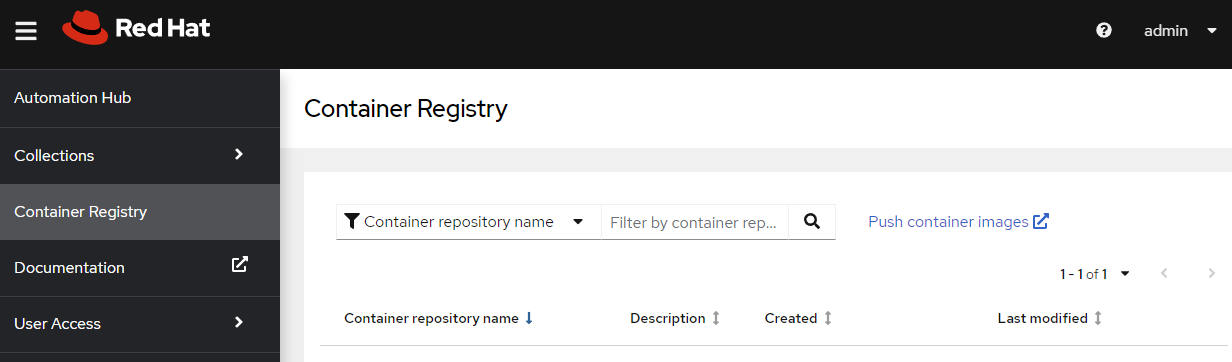
So how do we upload the execution environment that you built locally using “ansible-builder”?
Make sure you have your locally built image ready.
For this example, the image name is “my_first_ee_image“
(builder) # podman images
REPOSITORY TAG IMAGE ID CREATED SIZE
localhost/my_first_ee_image latest 18ee9d1f8d86 2 weeks ago 747 MB
<none> <none> f64cafba5f7b 2 weeks ago 740 MB
<none> <none> 2ee39fed1806 2 weeks ago 747 MB
<none> <none> 36ea822bf2b4 2 weeks ago 740 MB
quay.io/ansible/ansible-runner latest a24b29574c26 2 weeks ago 725 MB
<none> <none> d5790b11bfe2 2 weeks ago 747 MB
<none> <none> 20839e67474e 2 weeks ago 647 MB
1. Log in to your automation hub from CLI
(builder) # podman login -u=admin https://<FQDN or IP>/ --tls-verify=0
Password:
Login Succeeded!
Because, I am currently running my Private Automation Hub locally, I had to add “–tls-verify=0” or “–tls-verify=false” option.
2. Create a repository structure + tag on the Private Automation Hub using the local repository structure.
(builder) # podman tag localhost/my_first_ee_image <FQDN/IP>/my_first_ee_image
(builder) # podman images
REPOSITORY TAG IMAGE ID CREATED SIZE
localhost/my_first_ee_image latest 18ee9d1f8d86 2 weeks ago 747 MB
<IP/FQDN>/my_first_ee_image latest 18ee9d1f8d86 2 weeks ago 747 MB
<none> <none> f64cafba5f7b 2 weeks ago 740 MB
<none> <none> 2ee39fed1806 2 weeks ago 747 MB
<none> <none> 36ea822bf2b4 2 weeks ago 740 MB
3. Upload your build EE to the private automation hub.
The format is that;
# podman push <Image ID> <URL>/<Image name>:<tag>
(builder) # podman push --tls-verify=false 18ee9d1f8d86 <FQDN/IP>/my_first_ee_image:latest
Getting image source signatures
Copying blob 32e86e0f9e53 done
Copying blob f47aeb60ec80 done
Copying blob c6ecf1ab50fb done
Copying blob ba176c23a887 done
Copying blob bb33f1f5d1b5 done
Copying blob f481c8dd5cb9 done
Copying blob 1ad9df8c4500 done
Copying blob 205c0028fa95 done
Copying blob 21adbb7c8fd5 done
Copying blob 3f69621a2c45 done
Copying blob b121b5075674 done
Copying blob 50de17c442cc done
Copying blob 39ac6dd69b36 done
Copying blob 9c229aeded24 done
Copying blob 2653d992f4ef done
Copying blob 48c89702f240 done
Copying blob 07805e10d0e1 done
Copying blob 5f70bf18a086 done
Copying blob 58e24711c0de done
Copying config 18ee9d1f8d done
Writing manifest to image destination
Storing signatures
4. Check it in UI;
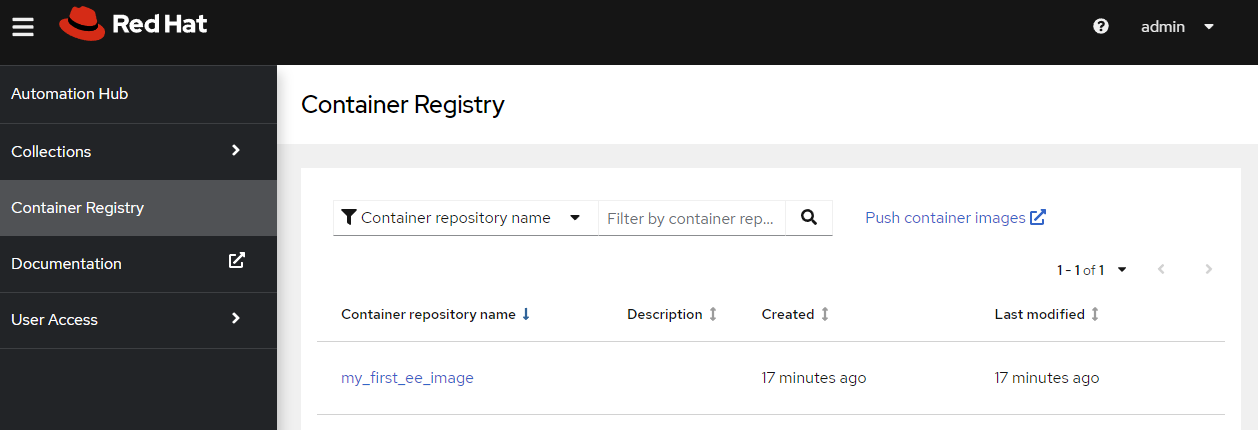
Now, this image can be used in Ansible Automation Platform 2.x, as a preview;